How to Verify Your Contract on scan.nexdax.com
Step 1: Deploy your contract on NexDAX Chain
Step 2: Go to NCExplorer or Testnet Explorer
Click on "Verify and Publish"
Step 3: Fill in the correct information of your contract
- Contract Address
- Compiler Type you chose in Remix or other complier
- Select Open Source License Type
Step 4: Enter the Solidity Contract Code
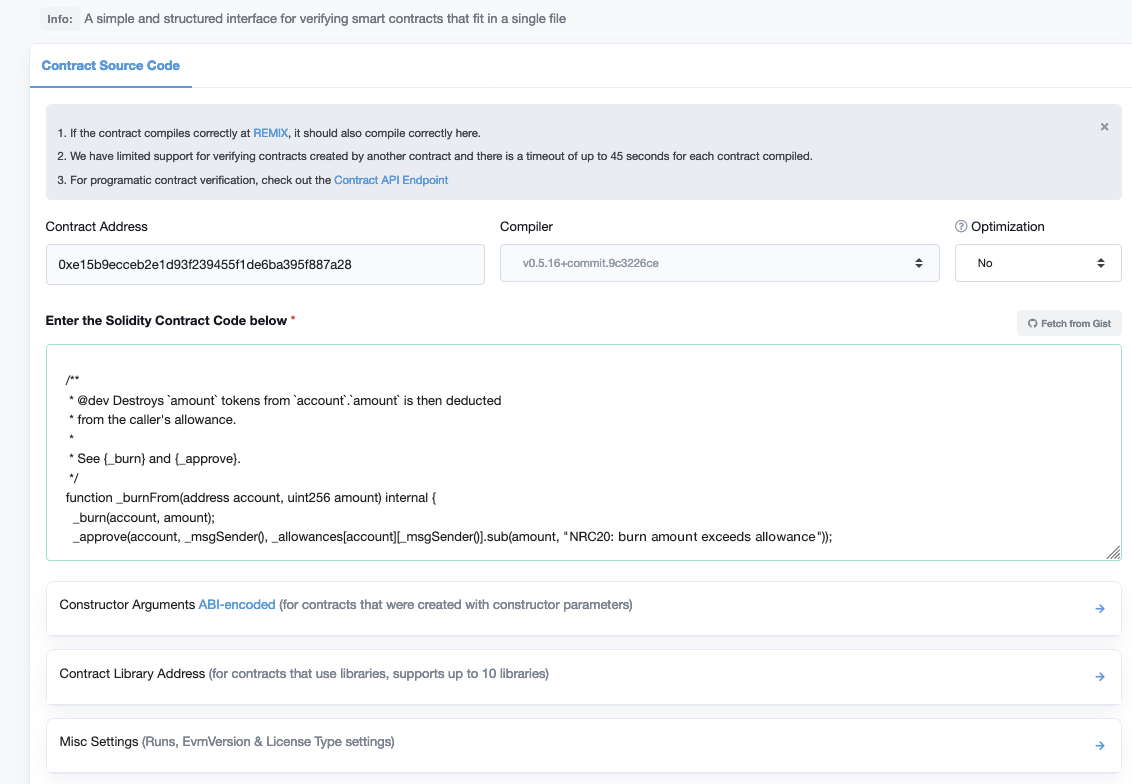
You need to select "Yes" for Optimization, if that's enabled.
Contructor arguement is optional. If your contract do have one, you can go to this page to generate the encoded ABI json.
Info
The default NRC20 contract template does not have a constructor method
Click on "Verify and Publish" to finish this process. Now you are all set!