Asset Transfer
Transfer is the most basic transaction NexDAX Chain supports, it moves assets among different addresses.
Please note the fees must be paid first in NT before the transaction can be executed.
If you want to read more about the idea of account and balance, please refer to this doc.
Simple Transfer and Memo
Before transferring tokens to someone else, please make sure that you have an account with enough balance and have unlocked your wallet on browser or restored your key via CLI.
You can always input a "memo" sentence as extra information to be recorded on the blockchain, though it has a limit on the length.
Web wallet
You can easily send tokens to another address on web wallet.
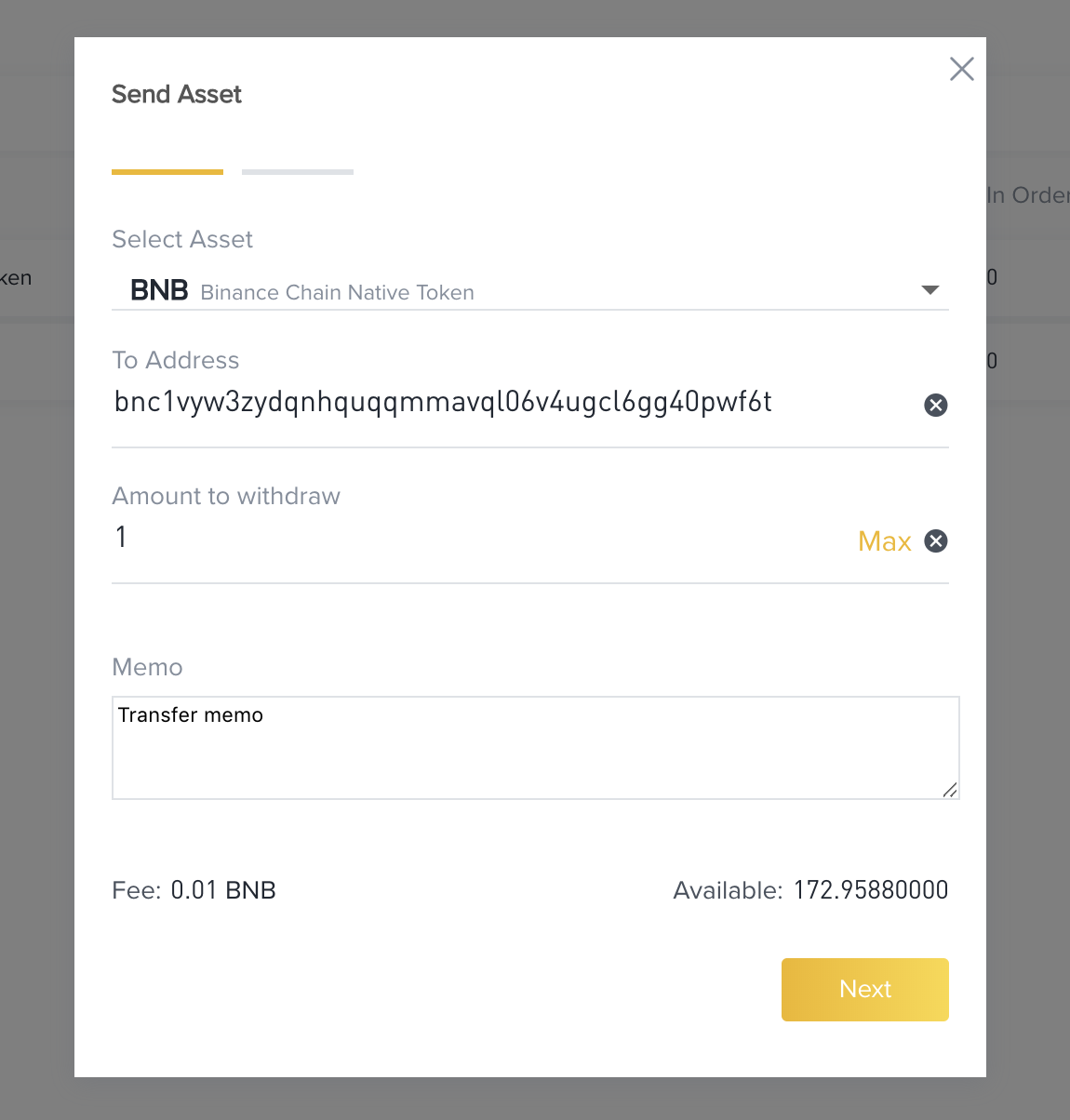
First, you need to choose what asset you want to send.
Then you input the address you want to send tokens to and amount of token.
And you can also input memo here and size of memo is restricted to 128 bytes.
Fee charged and balance will be showed in below.
CLI
If you want to send token to an address, make sure you have restored your key. You can list all of your keys:
./eth-cli keys list --home ~/.eth-cli
NAME: TYPE: ADDRESS: PUBKEY:
test local bnb17kwznuljsy4n89wcjd6esx2j5t0w326c03xhyr bncp1addwnpepq2gudmfe0dqqax3f57j9azy5rujlwcra4w8ueehsl5whzhlvczxuuakuldy
Query your addresses on testnet
$ ./eth-cli keys list PUBKEY:
test local tbnb1sylyjw032eajr9cyllp26n04300qzzre38qyv5 bnbp1addwnpepqgfehhv4meevy2kz52c0s7znk8x2969dl8zc5jngn36axf3szdzp5efearf
You can query your balance on mainnet before send tokens.
./eth-cli account bnb1XXXXXXXXXXXXXXXXXXX --chain-id NexDAX-Chain-Tigris --node https://dataseed5.defibit.io:443 --indent
{
"type": "bnbchain/Account",
"value": {
"base": {
"address": "bnb14h5yfk0n54msscs3hjfupscx2s9efw62sg3phh",
"coins": [
{
"denom": "NT",
"amount": "100000000"
}
],
"public_key": null,
"account_number": "56",
"sequence": "0"
},
"name": "",
"frozen": null,
"locked": null
}
}
You can query your balance on testnet before send tokens.
./eth-cli account tbnb1sylyjw032eajr9cyllp26n04300qzzre38qyv5 --chain-id NexDAX-Chain-Ganges --node=data-seed-pre-2-s1.nexdax.com:80 --indent
{
"type": "bnbchain/Account",
"value": {
"base": {
"address": "tbnb1sylyjw032eajr9cyllp26n04300qzzre38qyv5",
"coins": [
{
"denom": "NT",
"amount": "100000000"
}
],
"public_key": null,
"account_number": "56",
"sequence": "0"
},
"name": "",
"frozen": null,
"locked": null
}
}
Then you can send token.
Please note that you need to boosted the amount you want to send by e^8 .
Example on mainnet:
./eth-cli send --from from-key-name --to to-address --amount 200000000:NT --chain-id NexDAX-Chain-Tigris --node https://dataseed5.defibit.io:443 --json --memo "Test transfer"
Password to sign with 'test':
{
"Height":"272155",
"TxHash":"A8F78BF8736A35B9433CA9CD1CDD03A8FB3D5D82",
"Response":{
"log":"Msg 0: ",
"tags":[
{
"key":"c2VuZGVy",
"value":"Ym5jMTdrd3pudWxqc3k0bjg5d2NqZDZlc3gyajV0MHczMjZjMDN4aHly"
},
{
"key":"cmVjaXBpZW50",
"value":"Ym5jMWw3a3IzNWRnajNqZXpqdnc2bnQ2enlxY215dDJqaDdyczJ2NG45"
},
{
"key":"YWN0aW9u",
"value":"c2VuZA=="
}
]
}
}
Example on testnet:
./eth-cli send --from from-key-name --to to-address --amount 200000000:NT --chain-id=NexDAX-Chain-Ganges --node=data-seed-pre-2-s1.nexdax.com:80 --json --memo "Test transfer"
Password to sign with 'test':
{
"Height":"272155",
"TxHash":"A8F78BF8736A35B9433CA9CD1CDD03A8FB3D5D82",
"Response":{
"log":"Msg 0: ",
"tags":[
{
"key":"c2VuZGVy",
"value":"Ym5jMTdrd3pudWxqc3k0bjg5d2NqZDZlc3gyajV0MHczMjZjMDN4aHly"
},
{
"key":"cmVjaXBpZW50",
"value":"Ym5jMWw3a3IzNWRnajNqZXpqdnc2bnQ2enlxY215dDJqaDdyczJ2NG45"
},
{
"key":"YWN0aW9u",
"value":"c2VuZA=="
}
]
}
}
If you are not familiar with CLI, you can use -h to get helps:
./eth-cli send -h
Create and sign a send tx
Usage:
eth-cli send [flags]
Flags:
--account-number int AccountNumber number to sign the tx
--amount string Amount of coins to send
--async broadcast transactions asynchronously
--chain-id string Chain ID of NexDAX Chain node
--dry-run ignore the perform a simulation of a transaction, but don't broadcast it
--from string Name or address of private key with which to sign
--generate-only build an unsigned transaction and write it to STDOUT
-h, --help help for send
--indent Add indent to JSON response
--json return output in json format
--ledger Use a connected Ledger device
--memo string Memo to send along with transaction
--node string <host>:<port> to tendermint rpc interface for this chain (default "tcp://localhost:26657")
--print-response return tx response (only works with async = false) (default true)
--sequence int Sequence number to sign the tx
--source int Source of tx
--to string Address to send coins
--trust-node Trust connected full node (don't verify proofs for responses) (default true)
Global Flags:
-e, --encoding string Binary encoding (hex|b64|btc) (default "hex")
--home string directory for config and data (default "/root/.eth-cli")
-o, --output string Output format (text|json) (default "text")
--trace print out full stack trace on errors
Multi-send
Sometimes, you may want to transfer tokens to multiple people. So eth-cli also provides you a multi-send command.
You can use -h to get helps:
./eth-cli token multi-send -h
Create and sign a multi send tx
Usage:
eth-cli token multi-send [flags]
Flags:
--account-number int AccountNumber number to sign the tx
--async broadcast transactions asynchronously
--chain-id string Chain ID of tendermint node
--dry-run ignore the perform a simulation of a transaction, but don't broadcast it
--from string Name or address of private key with which to sign
--generate-only build an unsigned transaction and write it to STDOUT
-h, --help help for multi-send
--indent Add indent to JSON response
--json return output in json format
--ledger Use a connected Ledger device
--memo string Memo to send along with transaction
--node string <host>:<port> to tendermint rpc interface for this chain (default "tcp://localhost:26657")
--print-response return tx response (only works with async = false) (default true)
--sequence int Sequence number to sign the tx
--source int Source of tx
--transfers string Transfers details, format: [{"to": "addr", "amount": "1:NT,2:BTC"}, ...]
--transfers-file string File of transfers details, if transfers-file is not empty, --transfers will be ignored
--trust-node Trust connected full node (don't verify proofs for responses) (default true)
Global Flags:
-e, --encoding string Binary encoding (hex|b64|btc) (default "hex")
--home string directory for config and data (default "/Users/wuzhenxing/.eth-cli")
-o, --output string Output format (text|json) (default "text")
--trace print out full stack trace on errors
The difference here is you have to construct the transfer detail by yourself. You have to specify --transfers flag and
format is showed above. In the same time, you can write the transaction detail in a file and specify --transfers-file
flag and read from the file contains transaction.
Example, you can specify --transfers and send it to mainnet:
./eth-cli token multi-send --home ./testnodecli --from test --chain-id NexDAX-Chain-Tigris --node https://dataseed5.defibit.io:443 --transfers "[{\"to\":\"bnb1g5p04snezgpky203fq6da9qyjsy2k9kzr5yuhl\",\"amount\":\"100000000000000:NT\"},{\"to\":\"bnb1l86xty0m55ryct9pnypz6chvtsmpyewmhrqwxw\",\"amount\":\"100000000000000:NT\"}]" --json
Password to sign with 'test':
{
"Height":"1412",
"TxHash":"A238C3C33625B5398FE648BD3FE9822CB7A07A2DB7778376546916F81C634138",
"Response":{
"log":"Msg 0: ",
"tags":[
{
"key":"c2VuZGVy",
"value":"Ym5iMXFnOTRzMnYzM3NyNTVrNDAybnN2M3NmY3ozMmVtdGF3NmRjeTk2"
},
{
"key":"cmVjaXBpZW50",
"value":"Ym5iMWc1cDA0c25lemdwa3kyMDNmcTZkYTlxeWpzeTJrOWt6cjV5dWhs"
},
{
"key":"cmVjaXBpZW50",
"value":"Ym5iMWw4Nnh0eTBtNTVyeWN0OXBueXB6NmNodnRzbXB5ZXdtaHJxd3h3"
},
{
"key":"YWN0aW9u",
"value":"c2VuZA=="
}
]
}
}
Example on testnet:
./eth-cli token multi-send --home ./testnodecli --from test --chain-id=NexDAX-Chain-Ganges --node=data-seed-pre-2-s1.nexdax.com:80 --transfers "[{\"to\":\"tbnb1sylyjw032eajr9cyllp26n04300qzzre38qyv5\",\"amount\":\"100000000000000:NT\"},{\"to\":\"tbnb1e244vmvym7g6cn9lk4hmhf9p2f9jaf0x9hxmwc\",\"amount\":\"100000000000000:NT\"}]" --json
Password to sign with 'test':
{
"Height":"1412",
"TxHash":"A238C3C33625B5398FE648BD3FE9822CB7A07A2DB7778376546916F81C634138",
"Response":{
"log":"Msg 0: ",
"tags":[
{
"key":"c2VuZGVy",
"value":"Ym5iMXFnOTRzMnYzM3NyNTVrNDAybnN2M3NmY3ozMmVtdGF3NmRjeTk2"
},
{
"key":"cmVjaXBpZW50",
"value":"Ym5iMWc1cDA0c25lemdwa3kyMDNmcTZkYTlxeWpzeTJrOWt6cjV5dWhs"
},
{
"key":"cmVjaXBpZW50",
"value":"Ym5iMWw4Nnh0eTBtNTVyeWN0OXBueXB6NmNodnRzbXB5ZXdtaHJxd3h3"
},
{
"key":"YWN0aW9u",
"value":"c2VuZA=="
}
]
}
}
And you can also try --transfers-file.
Assume that you have a file named transaction.json in your current path and content is :
[
{
"to":"bnb1g5p04snezgpky203fq6da9qyjsy2k9kzr5yuhl",
"amount":"100000000000000:NT"
},
{
"to":"bnb1l86xty0m55ryct9pnypz6chvtsmpyewmhrqwxw",
"amount":"100000000000000:NT"
}
]
Then you can specify --transfers-file and send it to mainnet:
./eth-cli token multi-send --home ./testnodecli --from test --chain-id NexDAX-Chain-Tigris --node https://dataseed5.defibit.io:443 --transfers-file ./transaction.json --json
Password to sign with 'test':
{
"Height":"1412",
"TxHash":"A238C3C33625B5398FE648BD3FE9822CB7A07A2DB7778376546916F81C634138",
"Response":{
"log":"Msg 0: ",
"tags":[
{
"key":"c2VuZGVy",
"value":"Ym5iMXFnOTRzMnYzM3NyNTVrNDAybnN2M3NmY3ozMmVtdGF3NmRjeTk2"
},
{
"key":"cmVjaXBpZW50",
"value":"Ym5iMWc1cDA0c25lemdwa3kyMDNmcTZkYTlxeWpzeTJrOWt6cjV5dWhs"
},
{
"key":"cmVjaXBpZW50",
"value":"Ym5iMWw4Nnh0eTBtNTVyeWN0OXBueXB6NmNodnRzbXB5ZXdtaHJxd3h3"
},
{
"key":"YWN0aW9u",
"value":"c2VuZA=="
}
]
}
}
Example on testnet:
./eth-cli token multi-send --home ./testnodecli --from test--chain-id=NexDAX-Chain-Ganges --node=data-seed-pre-2-s1.nexdax.com:80 --transfers-file ./transaction.json --json
Password to sign with 'test':
{
"Height":"1412",
"TxHash":"A238C3C33625B5398FE648BD3FE9822CB7A07A2DB7778376546916F81C634138",
"Response":{
"log":"Msg 0: ",
"tags":[
{
"key":"c2VuZGVy",
"value":"Ym5iMXFnOTRzMnYzM3NyNTVrNDAybnN2M3NmY3ozMmVtdGF3NmRjeTk2"
},
{
"key":"cmVjaXBpZW50",
"value":"Ym5iMWc1cDA0c25lemdwa3kyMDNmcTZkYTlxeWpzeTJrOWt6cjV5dWhs"
},
{
"key":"cmVjaXBpZW50",
"value":"Ym5iMWw4Nnh0eTBtNTVyeWN0OXBueXB6NmNodnRzbXB5ZXdtaHJxd3h3"
},
{
"key":"YWN0aW9u",
"value":"c2VuZA=="
}
]
}
}
Verify Transfer Transaction
To confirm that your transaction went through, you can use the following queries:
{"hash":"E79DE52B7D8F6BA93787C5B0389AF26C0C29C03BC84DAE42317965797E38076E","height":"1412766","tx":{"type":"auth/StdTx","value":{"msg":[{"type":"cosmos-sdk/Send","value":{"inputs":[{"address":"tbnb1sylyjw032eajr9cyllp26n04300qzzre38qyv5","coins":[{"denom":"NT","amount":"20"}]}],"outputs":[{"address":"tbnb1qq559fkes779t3q9p9aegnjplvtc53yg9vusah","coins":[{"denom":"NT","amount":"20"}]}]}}],"signatures":[{"pub_key":{"type":"tendermint/PubKeySecp256k1","value":"AhOb3ZXecsIqwqKw+HhTscyi6K35xYpKaJx10yYwE0Qa"},"signature":"AlpHUBlC/V0cR7YNm5G46aAjmeRIxjkX9Vg8EtTKkfgPso+snT3/r2nRNjsphtjTonub3VYfE4lwOnjpY+Jwcg==","account_number":"406226","sequence":"27"}],"memo":"Test transfer","source":"0","data":null}},"result":{"log":"Msg 0: ","tags":[{"key":"c2VuZGVy","value":"dGJuYjFzeWx5ancwMzJlYWpyOWN5bGxwMjZuMDQzMDBxenpyZTM4cXl2NQ=="},{"key":"cmVjaXBpZW50","value":"dGJuYjFxcTU1OWZrZXM3Nzl0M3E5cDlhZWduanBsdnRjNTN5Zzl2dXNhaA=="},{"key":"YWN0aW9u","value":"c2VuZA=="}]}}